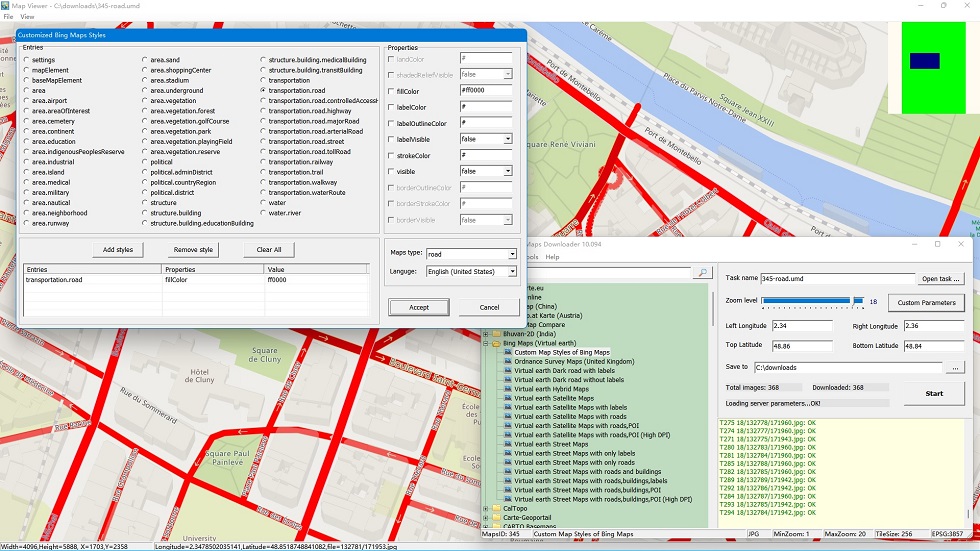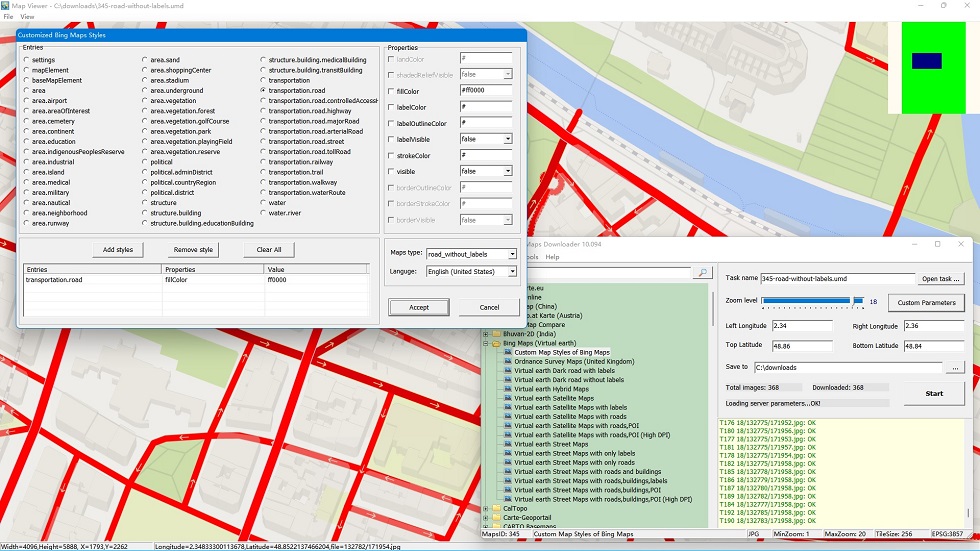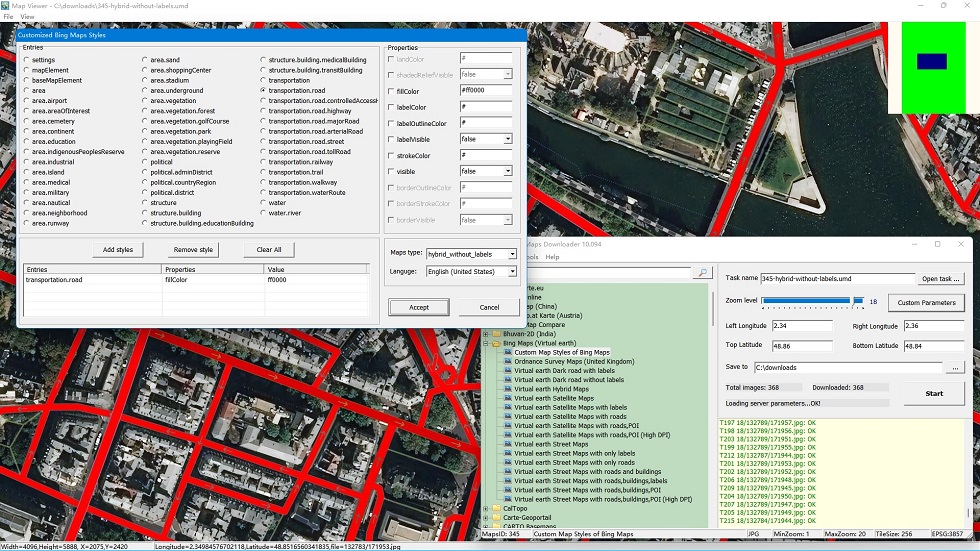How to download Customized Bing Maps
Firstly, we select Maps type "Custom Map Styles of Bing Maps " , then the button "Custom Parameters" will be enabled. See the screen shot:
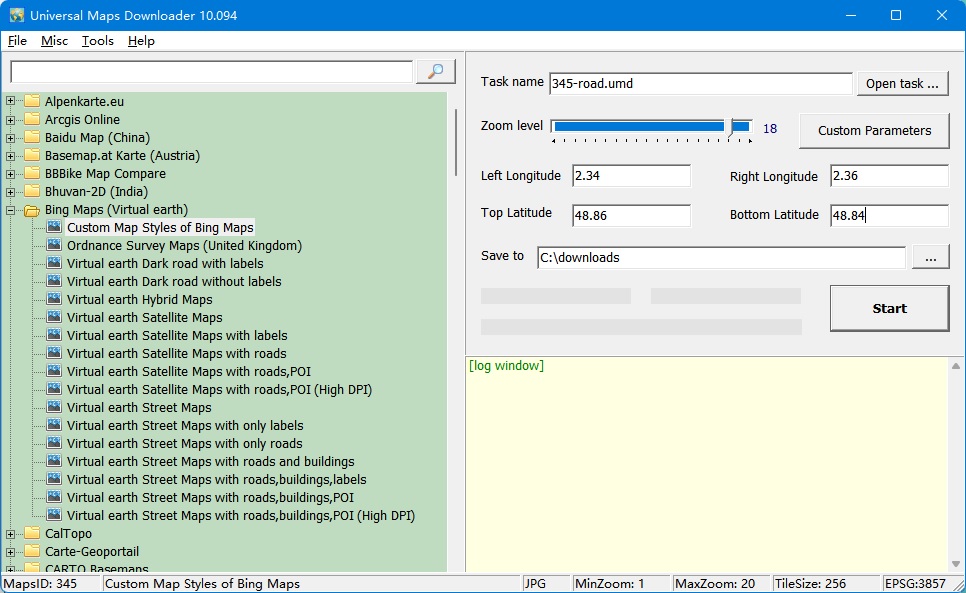
Click the button, will show a dialog window:
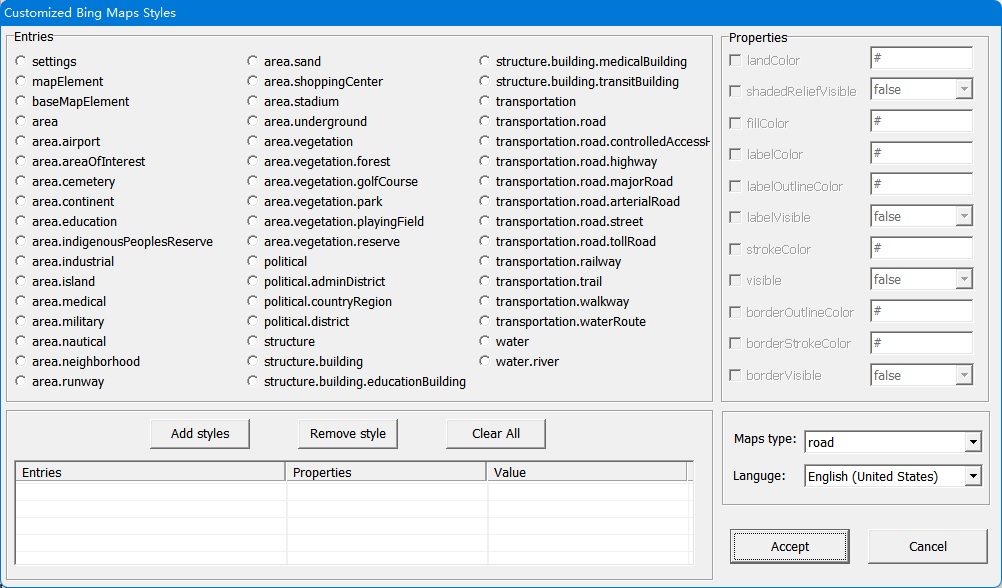
Steps to set these parameters:
Select one Entry, then set Properties values. You need to check the Properties checkbox if you want to set it.
After set Properties values, you need to click button "Add Stylers" to add the values to the list.
Only values that are added into the list will be used when downloading tiles.
We can choose Maps type, there are 4 types: road, road_without_labels, hybrid, hybrid_without_labels.
Lastly, choose one language.
OK, all settings are finished, click button "Accept", then back to downloader window, start to download!
Example: road (red roads)
Example: road without labels (red roads)
Example: hybrid (red roads)
Example: hybrid without labels (red roads)