How to add photos and create the html album?
See the screenshot. It is very easy to use.
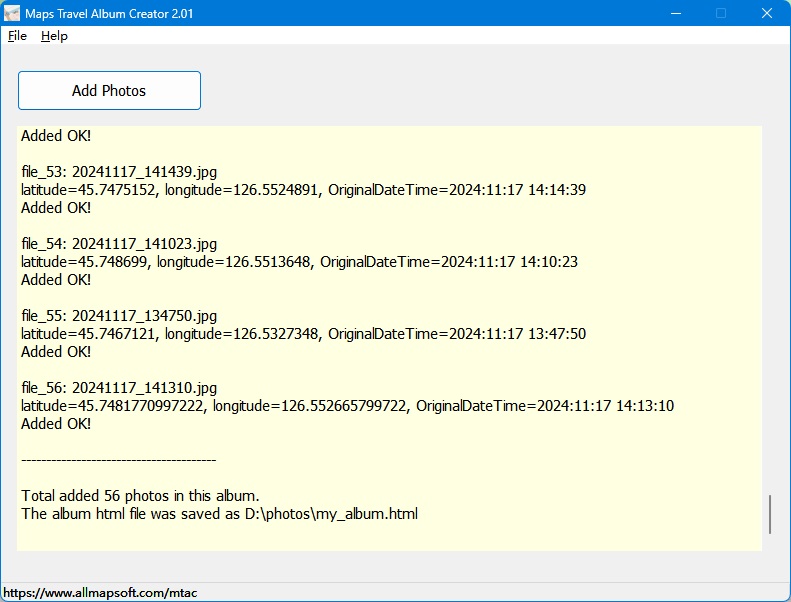
Click button "Add photos", then we select photos from your folder. All will be OK! So easy!
Note: It requests that your photos contain geographic information such as latitude and longitude.
It will created a HTML file for you. Then you will see your photos on the maps, like this sample:
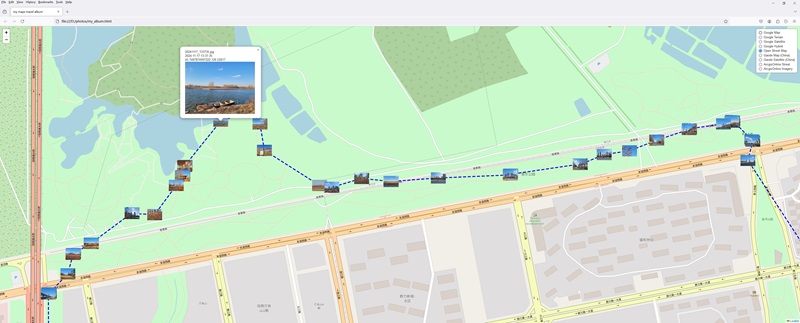
Support Email :mtac@allmapsoft.com
|